Quick Editor Admin
Lightning Fast Changes
Update text & images through any browser without the need to open RapidWeaver.
About
A WYSIWYG Editor for RapidWeaver Websites
Quick Editor Admin is a WYSIWYG (what you see is what you get) editor that can be used to update & add text or images to a website directly through any OS's desktop or mobile browser. Make quick edits or even allow someone else to manage the content of your website through a non-technical user friendly interface. This stack is great for those who need to update often or for those who need to make changes without access to RapidWeaver.
Changes can be made from any modern browser, including those found on mobile devices. The admin section is hidden to page visitors behind a specific URL and is active on any page you add the stack to. All of this is secured with a custom username and password.
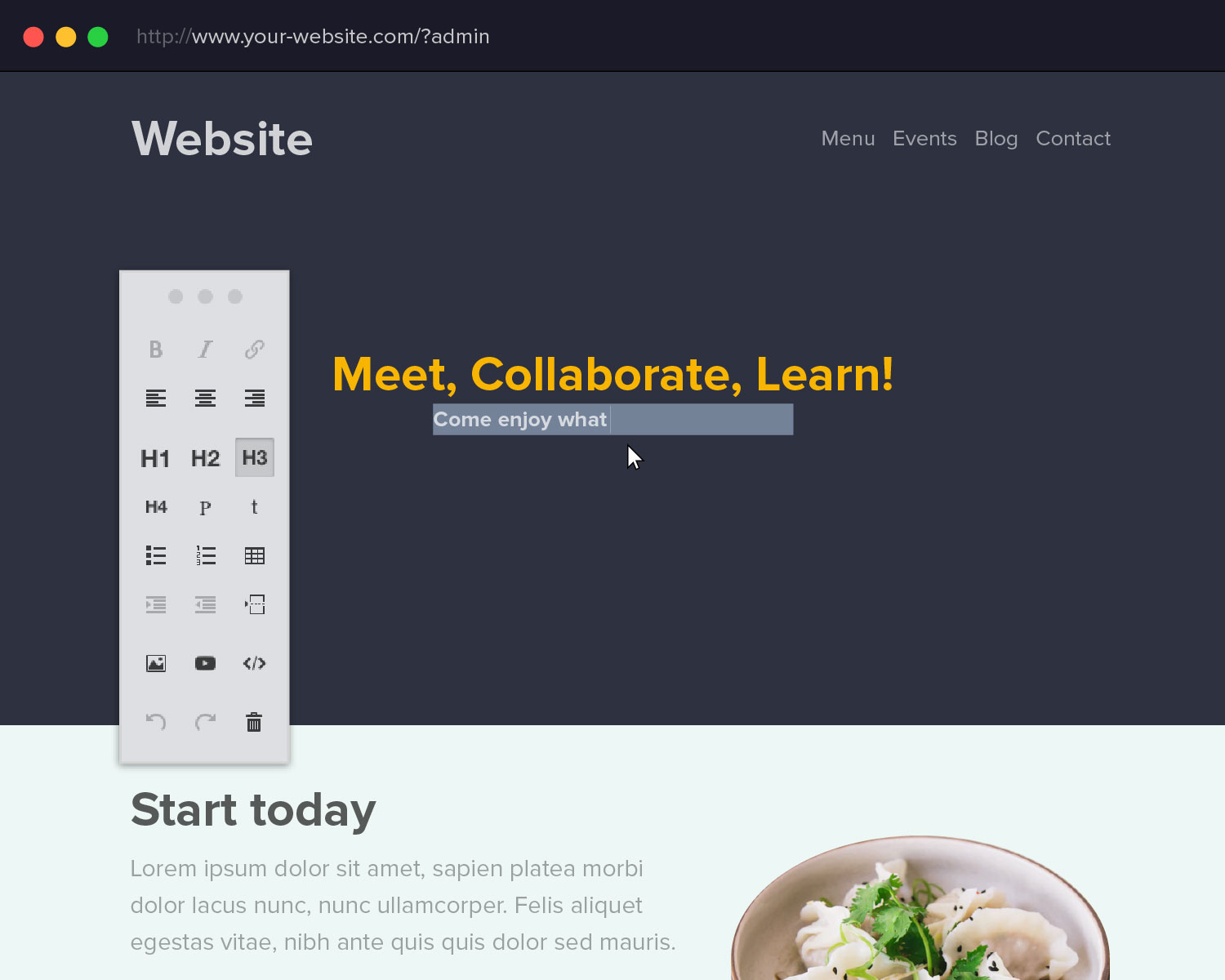
Edit As You See It
Text can be formatted on the fly. Images can be deleted or replaced and you can even update background images.
Custom Areas
If you only have specific sections you want editable, you can manually designate them with an included Stack.
Minimal Setup
Simply add the stack to your page to automatically allow all images & text to be edited in a password protected admin area.
Add More Content
You are not limited to editing, you can also add more content to any area that has text or images. Create headers, paragraphs, lists, links, & more.
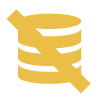
No Database
No database needed! Since this stack only edits the visible content of the page it does not rely on a complicated database system.
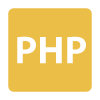
PHP
All changes are saved to a special file though PHP so that the content will not be overwritten when you publish through RapidWeaver.

Indexed By Google
Google will index any content that is edited or added through the editor. So your content can be found through searches.
Lorem Ipsum
Lorem ipsum dolor sit amet, sapien platea morbi dolor lacus nunc, nunc ullamcorper. Felis aliquet egestas vitae, nibh ante quis quis dolor sed mauris. Erat lectus sem ut lobortis, adipiscing ligula eleifend, sodales fringilla mattis dui nullam. Ac massa aliquet.
-
Neuer Artikel
Hier teste ich gerade eine option um immer und überall etwas zu ändern, ohne gleich am Rechner zu sitzen.
Mike Blunck02. Oktober 2024
This message is only visible while in the admin section. Use this feature to leave messages or instructions for administrators. This text will not be editable.


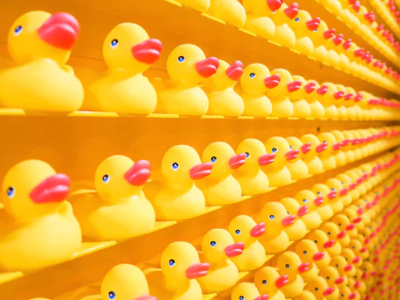


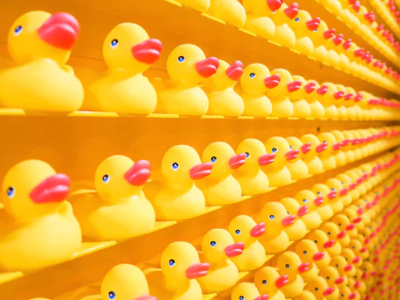


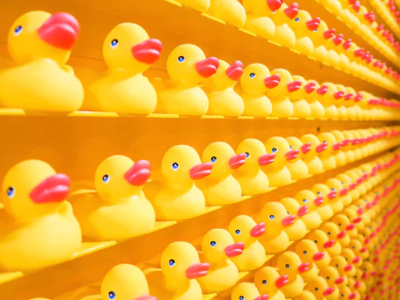
Texteingabe 1
Texteingabe 2
Texteingabe 3
Lorem Ipsum
Lorem ipsum dolor sit amet, sapien platea morbi dolor lacus nunc, nunc ullamcorper. Felis aliquet egestas vitae, nibh ante quis quis dolor sed mauris. Erat lectus sem ut lobortis, adipiscing ligula eleifend, sodales fringilla mattis dui nullam. Ac massa aliquet.
Lorem Ipsum
Lorem ipsum dolor sit amet, sapien platea morbi dolor lacus nunc, nunc ullamcorper. Felis aliquet egestas vitae, nibh ante quis quis dolor sed mauris. Erat lectus sem ut lobortis, adipiscing ligula eleifend, sodales fringilla mattis dui nullam. Ac massa aliquet.
Lorem Ipsum
Lorem ipsum dolor sit amet, sapien platea morbi dolor lacus nunc, nunc ullamcorper. Felis aliquet egestas vitae, nibh ante quis quis dolor sed mauris. Erat lectus sem ut lobortis, adipiscing ligula eleifend, sodales fringilla mattis dui nullam. Ac massa aliquet.
Lorem Ipsum
